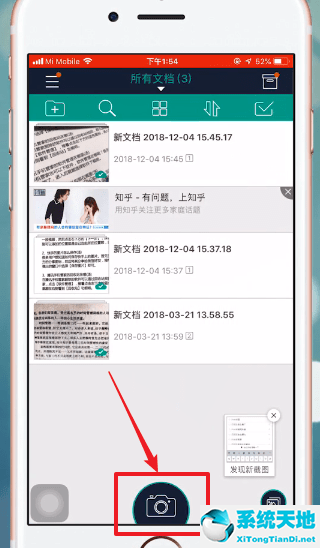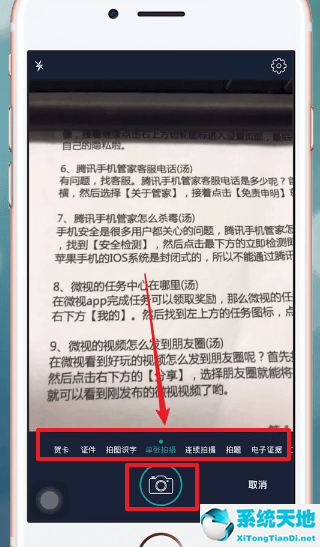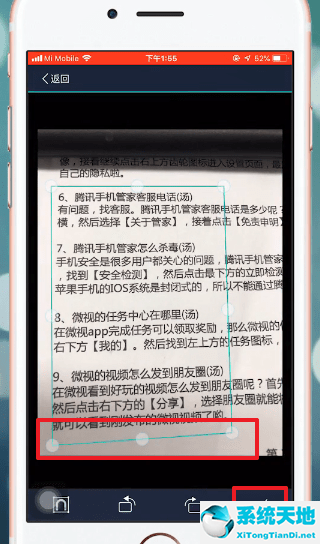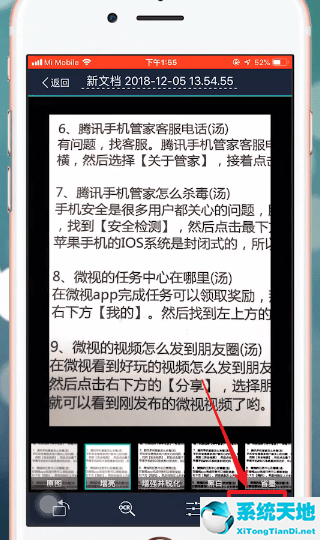扫描全能王APP的详细使用教程讲解
更新时间:1970-01-01 08:00:00
编辑:GHO之家-gho.com.cn
浏览:155
打开【扫描全能王】,点击【拍照】按钮; 按需求选择扫描类型,点击【拍照】按钮进行拍照; 移动圆圈调整扫描位置,点击【对勾】; 选择滤镜,点击【对勾】;...
打开【扫描全能王】,点击【拍照】按钮;
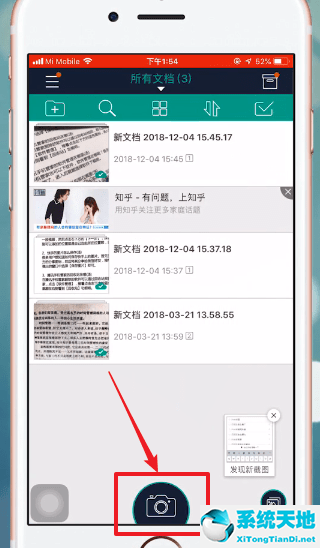
按需求选择扫描类型,点击【拍照】按钮进行拍照;
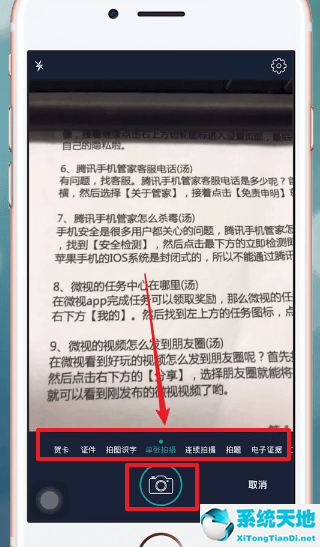
移动圆圈调整扫描位置,点击【对勾】;
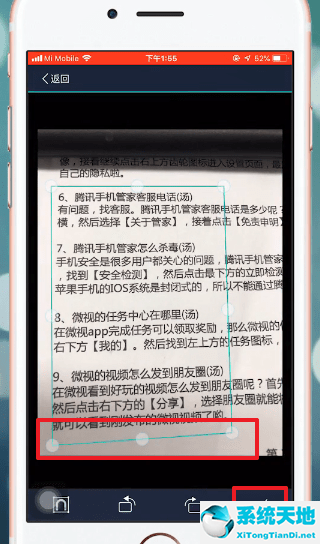
选择滤镜,点击【对勾】;
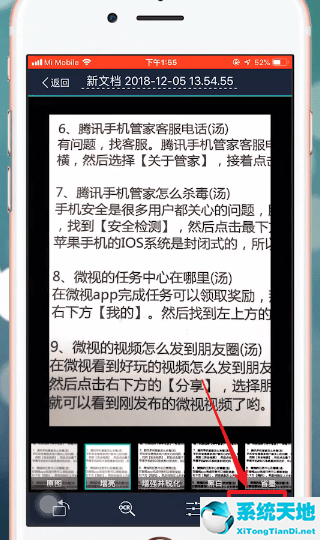
【更多】,点击【保存至相册】即可。

上面就是小编为大家带来的扫描全能王APP的具体使用过程,一起来学习学习吧。相信是可以帮助到一些新用户的。
文章评论
1、以上是关于《扫描全能王APP的详细使用教程讲解》问题处理的解决方式,希望可以对你有所帮助!
2、部分文章为本站原创,如转载请标明本文出处:http://gho.com.cn/xitongjiaocheng/1797.html