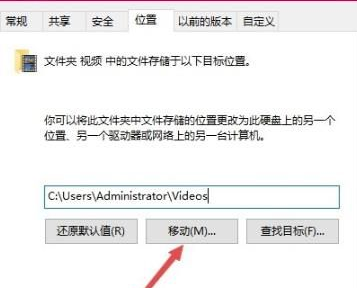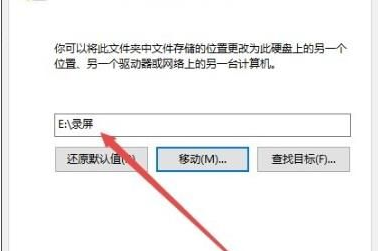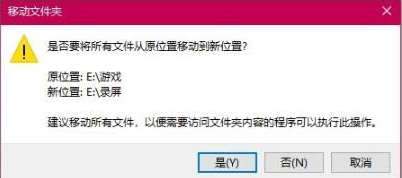Win10如何更改录屏保存位置?Win10录屏保存位置更改方法
更新时间:1970-01-01 08:00:00
编辑:GHO之家-gho.com.cn
浏览:143
你们是不是也喜欢使用Win10系统啊?但是你们知道Win10如何更改录屏保存位置吗?以下这篇文章就为各位带来了Win10录屏保存位置更改方法,让我们一同来下文看看吧。Win10如何...
你们是不是也喜欢使用Win10系统啊?但是你们知道Win10如何更改录屏保存位置吗?以下这篇文章就为各位带来了Win10录屏保存位置更改方法,让我们一同来下文看看吧。
Win10如何更改录屏保存位置:
1、进入本地视频文件夹右击选择“属性”。

2、点击“位置”。

3、点击“移动”。
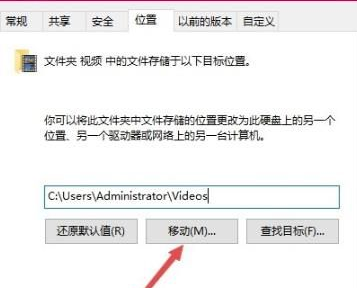
4、选择任意文件夹作为新的保存文件夹。
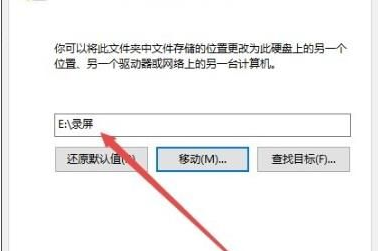
5、点击“是”即可修改保存文件夹。
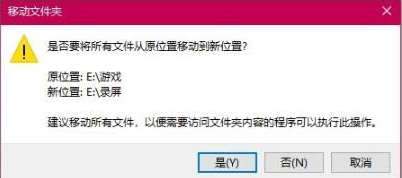
文章评论
1、以上是关于《Win10如何更改录屏保存位置?Win10录屏保存位置更改方法》问题处理的解决方式,希望可以对你有所帮助!
2、部分文章为本站原创,如转载请标明本文出处:http://gho.com.cn/xitongjiaocheng/247.html