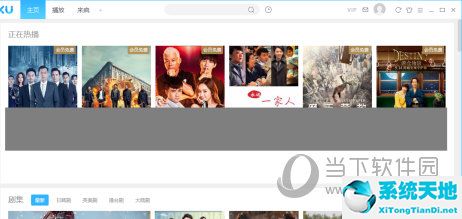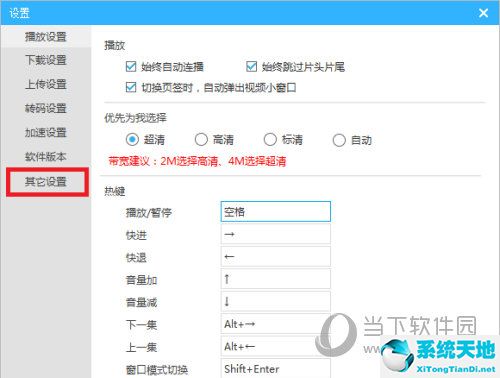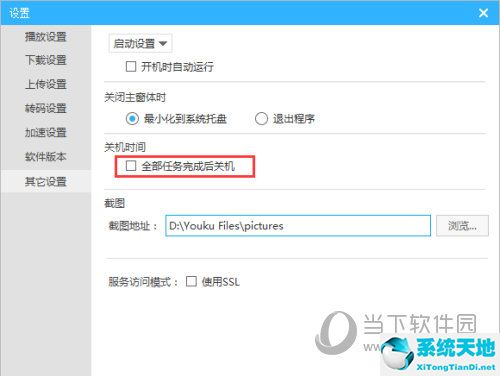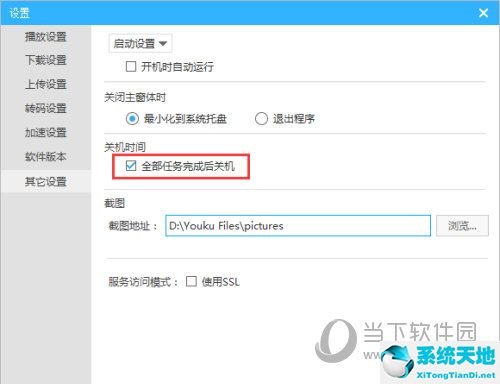优酷怎么自动关机 设置教程介绍
更新时间:1970-01-01 08:00:00
编辑:GHO之家-gho.com.cn
浏览:112
1、打开优酷。2、点击右上角的菜单,并选择设置3、设置窗口自动打开4、点击其他设置5、勾选“全部任务完成后关机”即可以上就是小编带来的软件自动关机方法了,小伙伴们只需要...
1、打开优酷。
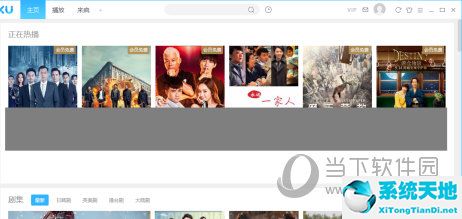
2、点击右上角的菜单,并选择设置

3、设置窗口自动打开
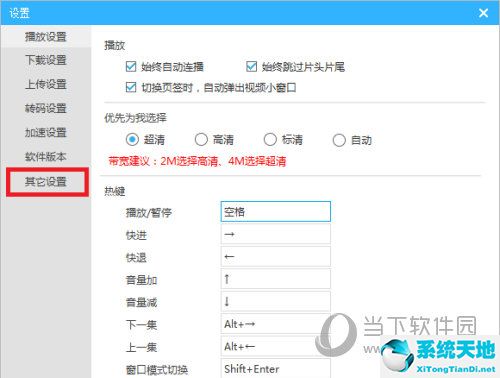
4、点击其他设置
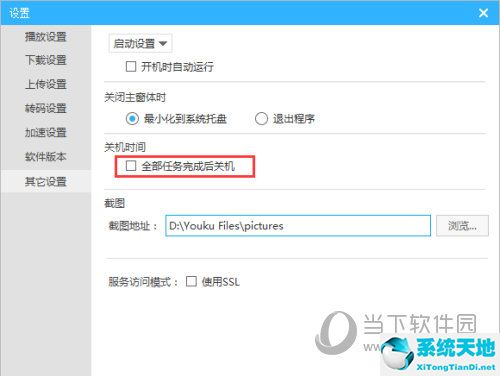
5、勾选“全部任务完成后关机”即可
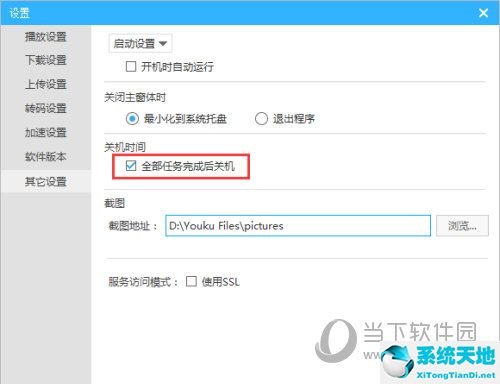
以上就是小编带来的软件自动关机方法了,小伙伴们只需要按照文章的步骤进行就可以轻松设置了,希望这篇文章能够帮助到大家。
文章评论
1、以上是关于《优酷怎么自动关机 设置教程介绍》问题处理的解决方式,希望可以对你有所帮助!
2、部分文章为本站原创,如转载请标明本文出处:http://gho.com.cn/xitongjiaocheng/2649.html