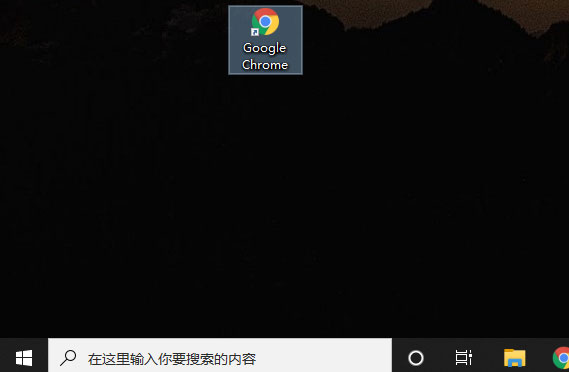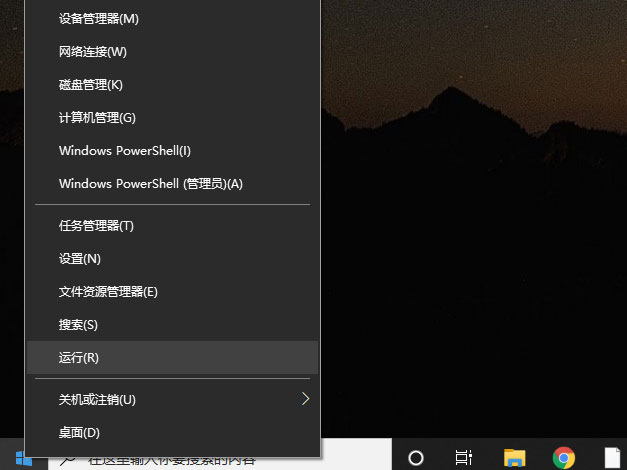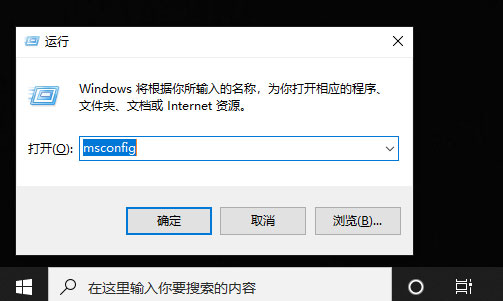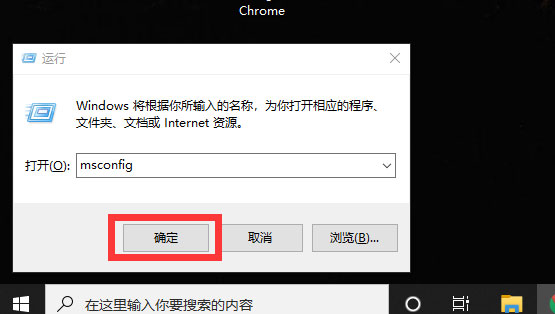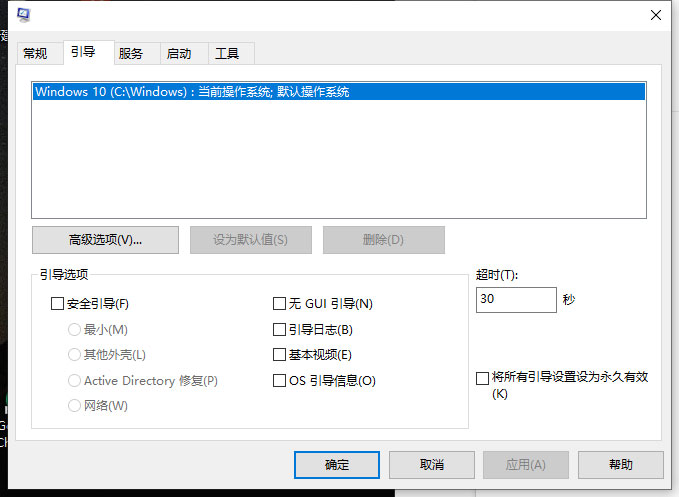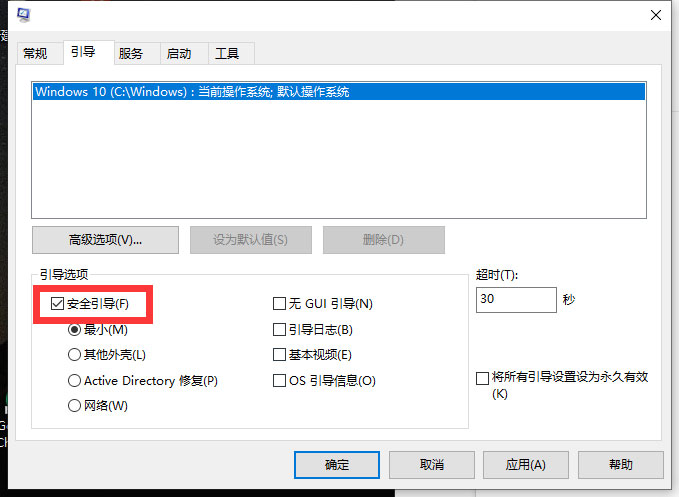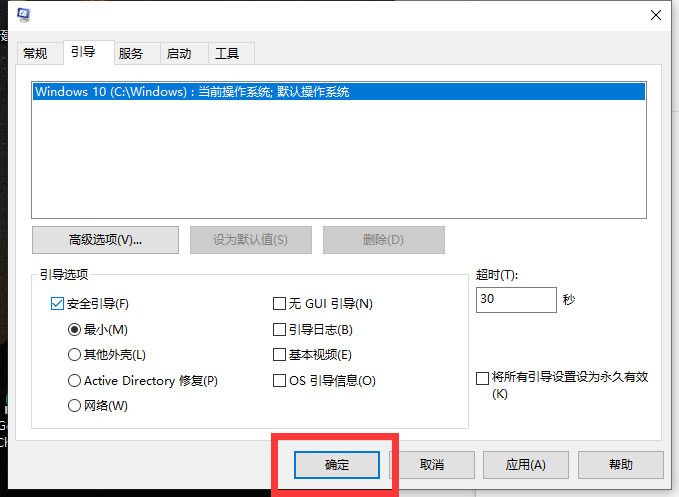Win10系统怎么解除安全模式?Win10解除安全模式的方法
更新时间:1970-01-01 08:00:00
编辑:GHO之家-gho.com.cn
浏览:188
很多用户在使用Win10系统的时候,不是很熟悉Win10系统怎么解除安全模式?接下来,小编就为各位带来了Win10解除安全模式的方法,对此感兴趣的用户快来下文看看吧。Win10系统...
很多用户在使用Win10系统的时候,不是很熟悉Win10系统怎么解除安全模式?接下来,小编就为各位带来了Win10解除安全模式的方法,对此感兴趣的用户快来下文看看吧。
Win10系统怎么解除安全模式?
1、右键单击开始。
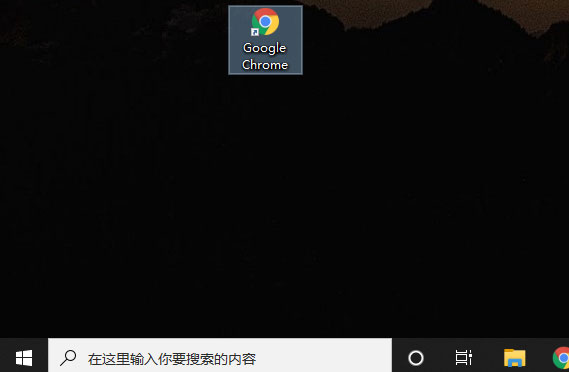
2、选择并点击运行。
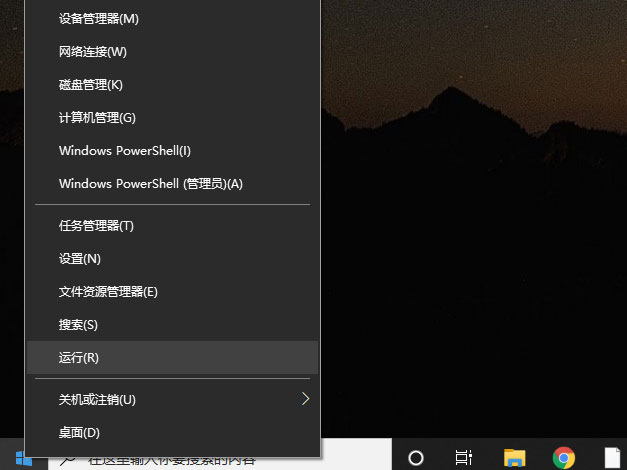
3、输入msconfig。
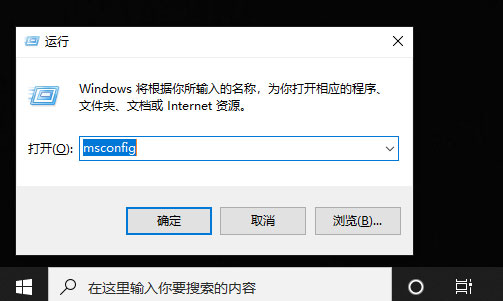
4、点击确定。
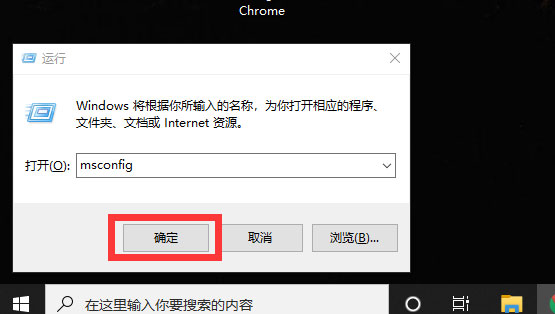
5、点击引导。
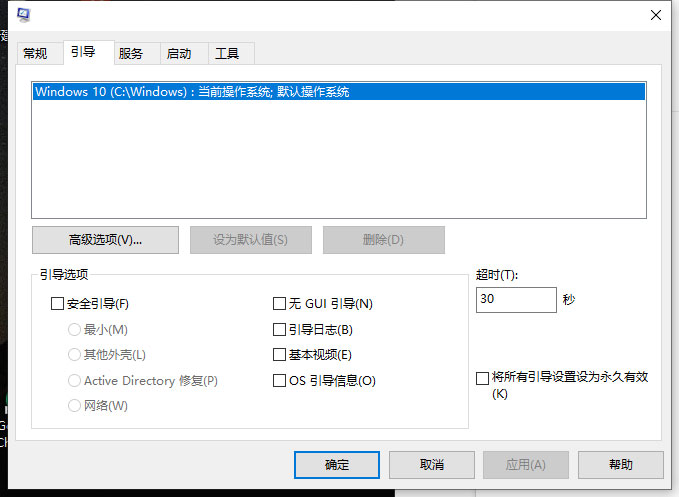
6、勾选安全引导。
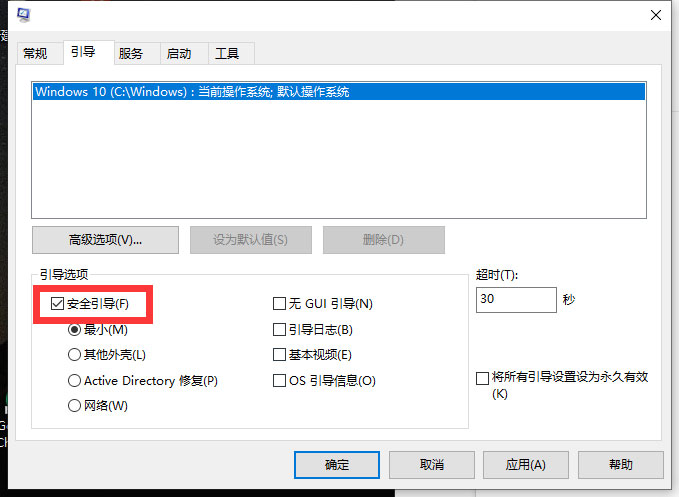
7、点击确定就可以关闭安全模式。
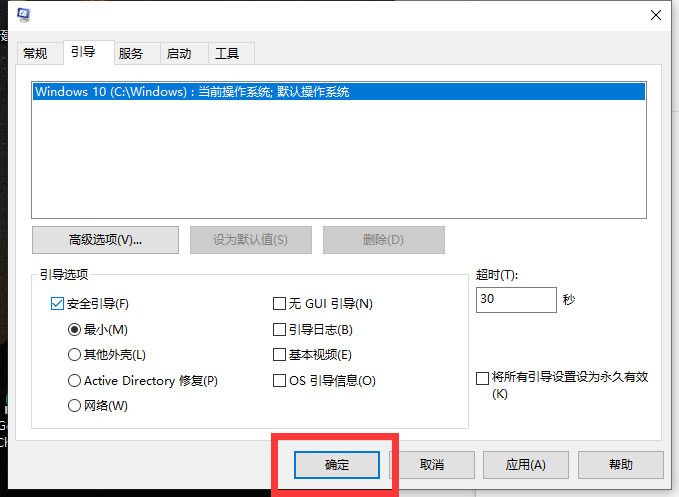
文章评论
1、以上是关于《Win10系统怎么解除安全模式?Win10解除安全模式的方法》问题处理的解决方式,希望可以对你有所帮助!
2、部分文章为本站原创,如转载请标明本文出处:http://gho.com.cn/xitongjiaocheng/539.html