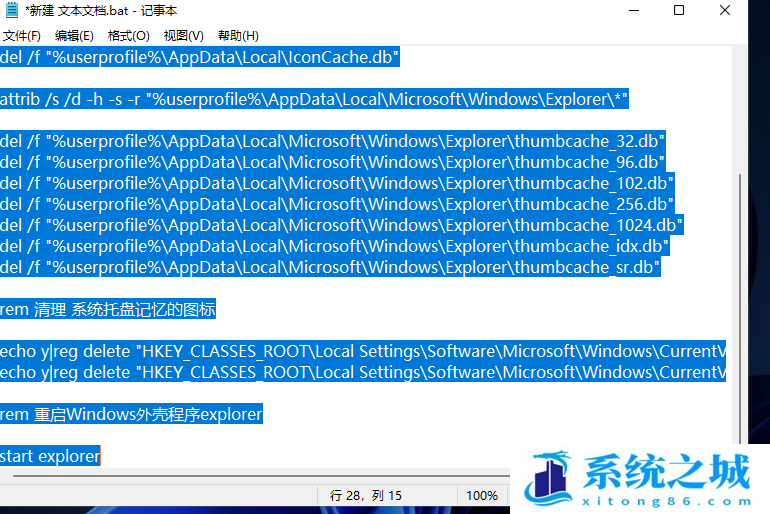Win11任务栏上的有些设置,是不能通过系统去调的,需要使用到一些别的方法,这篇文章是本站给大家带来的Win11桌面任务栏设置方法。Win11任务栏图标调大小打开运行(Win+R),输...
Win11任务栏上的有些设置,是不能通过系统去调的,需要使用到一些别的方法,这篇文章是本站给大家带来的Win11桌面任务栏设置方法。
Win11任务栏图标调大小
打开运行(Win+R),输入 regedit 命令,确定或回车,可以打开注册表编辑器
注册表编辑器窗口,依次展开到以下路径:
HKEY_CURRENT_USERSoftwareMicrosoft WindowsCurrentVersionExplorerAdvanced
然后新建名称为 TaskbarSi 的DWORD值
编辑 TaskbarSi 数值数据,数字 0 是小任务栏,数字 1 是中任务栏,数字 2 是大任务栏
小任务栏↓
中任务栏↓
大任务栏↓

Win11任务栏角溢出图标删除桌面空白处,点击右键,然后选择新建文本文档,并且修改文件后缀名为
.bat
文件名修改之后,选择并右键点击该文件,在打开的菜单项中,选择编辑
复制以下代码,并保存(Ctrl+S)
rem 关闭Windows外壳程序explorer
taskkill /f /im explorer.exe
rem 清理系统图标缓存数据库
attrib -h -s -r "%userprofile%AppDataLocalIconCache.db"
del /f "%userprofile%AppDataLocalIconCache.db"
attrib /s /d -h -s -r "%userprofile%AppDataLocalMicrosoftWindowsExplorer*"
del /f "%userprofile%AppDataLocalMicrosoftWindowsExplorer humbcache_32.db"
del /f "%userprofile%AppDataLocalMicrosoftWindowsExplorer humbcache_96.db"
del /f "%userprofile%AppDataLocalMicrosoftWindowsExplorer humbcache_102.db"
del /f "%userprofile%AppDataLocalMicrosoftWindowsExplorer humbcache_256.db"
del /f "%userprofile%AppDataLocalMicrosoftWindowsExplorer humbcache_1024.db"
del /f "%userprofile%AppDataLocalMicrosoftWindowsExplorer humbcache_idx.db"
del /f "%userprofile%AppDataLocalMicrosoftWindowsExplorer humbcache_sr.db"
rem 清理 系统托盘记忆的图标
echo y|reg delete "HKEY_CLASSES_ROOTLocal SettingsSoftwareMicrosoftWindowsCurrentVersionTrayNotify" /v IconStreams
echo y|reg delete "HKEY_CLASSES_ROOTLocal SettingsSoftwareMicrosoftWindowsCurrentVersionTrayNotify" /v PastIconsStream
rem 重启Windows外壳程序explorer
start explorer
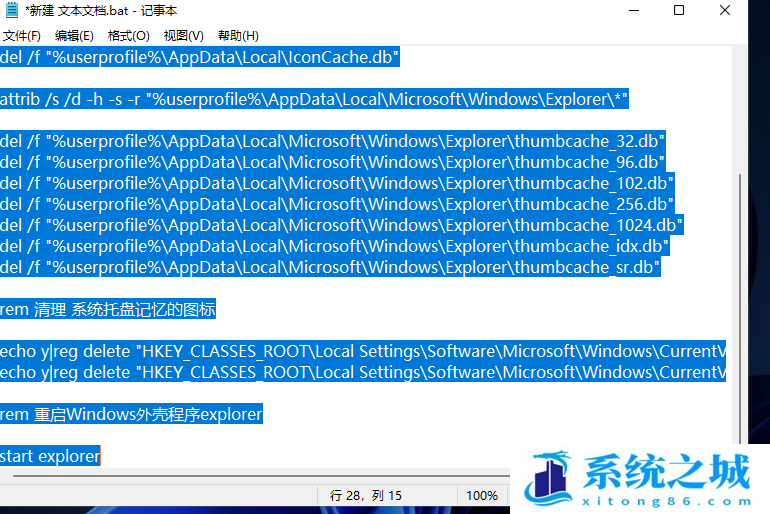
保存好之后,选择并右键点击该文件,在打开的菜单项中,选择以管理员身份运行